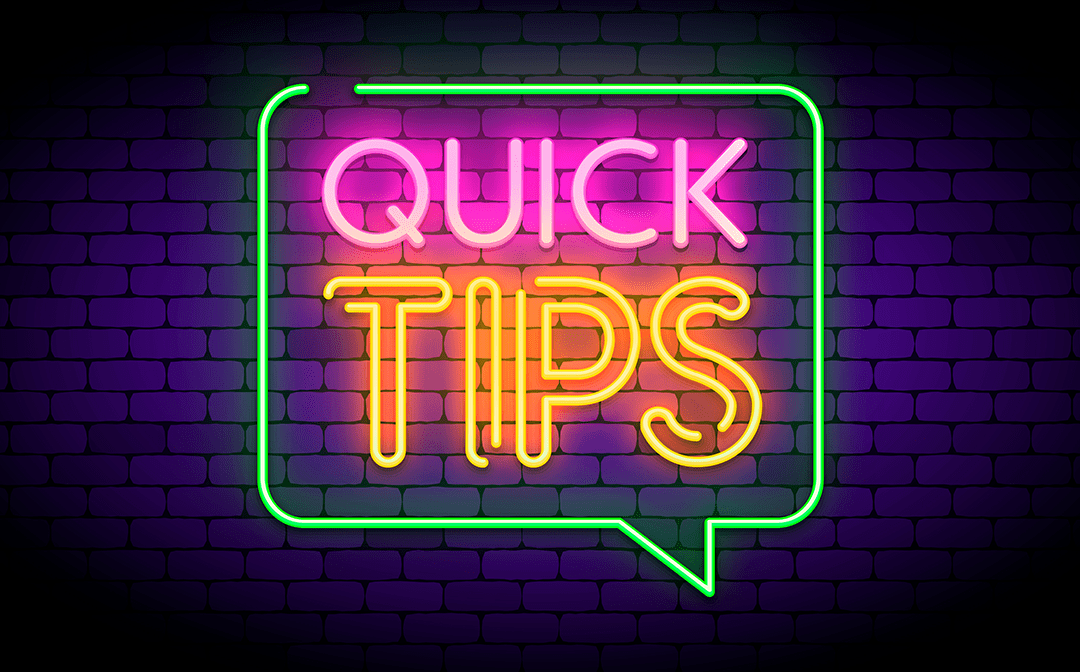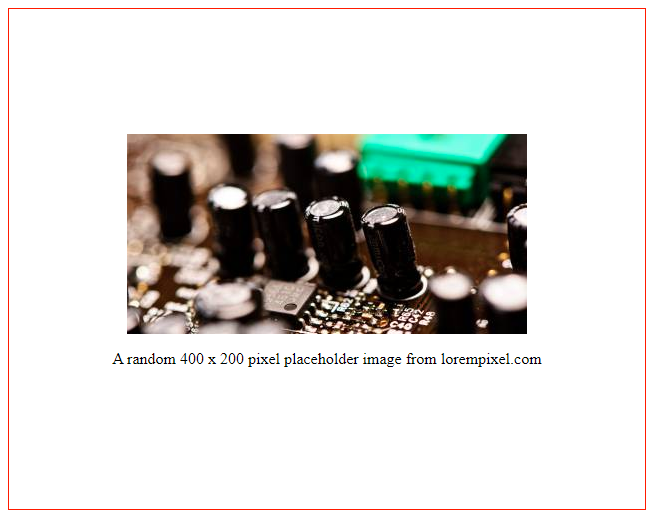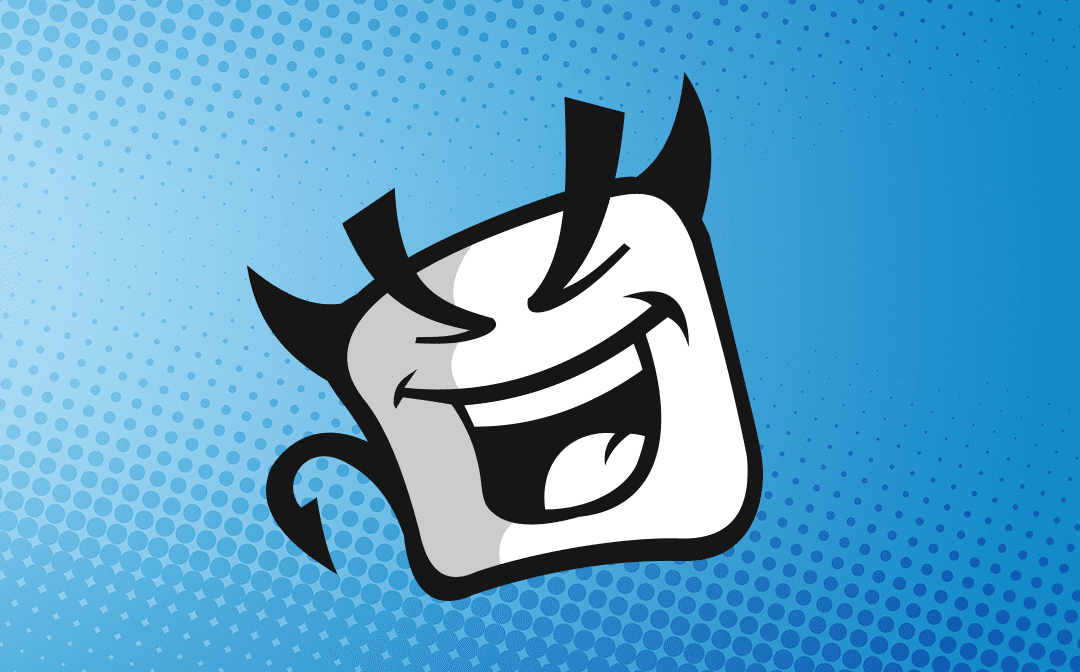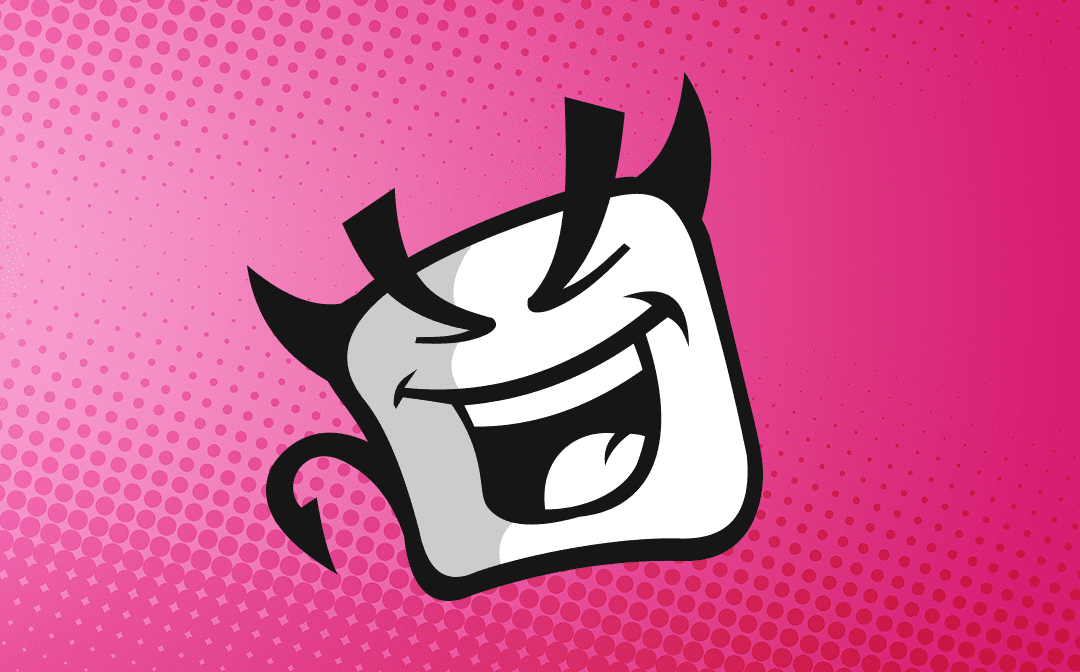Aug 8, 2019 | humor, karma
Over 14 years ago my partners and I sold our software company to a large corporation. It was bittersweet and the culmination of almost 20 years of work. Our company had been very lean, less then 10 employees and we were now part of a large organization. I wasn’t use to the politics that came along with this change. I have always worked for small companies in my professional career and to be honest, I prefer it. As part of the acquisition, I had to commit to a one-year employment contract so I had to make the best of it.
One day about six months into my new position I was told there was a call for me from the home office. They wanted to get a mailing address from me for a length of employment award. Do they give awards for just showing up to work for an extended period of time? Maybe corporate life wasn’t going to be so bad. I gladly took the call and gave the home office all the information to receive my reward. I asked why the award was coming since we had only become part of the corporation less than a year earlier. They explained that when the acquired another company they grandfathered in the employees years of service. How nice is that?
I have a history of self-deprecating humor. I will always take something uninteresting, boring or otherwise ordinary and mock it by talking it up over the top, even though everyone around me knows it isn’t. In this case, I started walking around the office and telling everyone I was getting an award in a very smarmy kind of way. Maybe I had just been subjected to a never-ending Christmas Story marathon but I started telling people it was a major award. I really milked it and continued to bring up my major award for what seemed like an eternity. I would call our office manager and ask her to please contact the home office and find out where my award is and why is it taking so long. I would bring up my major award while at lunch with the other employees and even during staff meetings. It was always good for a laugh.
I shared an office with ….. let’s call him Bob, I never like to use people’s real names in my posts. I think my major award talk started to wear thin on Bob. Maybe it was me. Who am I kidding, who could get tired of me?
The big day arrived and I was brought in the package from the home office that contained my major award! Finally, I would get the recognition and respect for just showing up for my job! Bob, now totally fed up with the major award, excused himself to use the restroom while the entire company gathered around my office door to behold the splendor of my award. They ooo’ed and ahhh’ed over the box as I cut it open first revealing a catalog of gifts to choose from. The award came with my choice of a free gift? Could this day get any better?
Underneath the catalog lay a beautiful engraved plaque commemorating 10 years of service which I thought was strange since I had closer to twenty. I held the major award high for all to see. Everyone was making over how beautiful it was until I interrupted by yelling. “What the hell is Bob’s name doing on the back of my major award!” Sure enough the award wasn’t mine at all, it was Bob’s
They had contacted me because I was listed as Bob’s supervisor and I needed to present him with the award. The laughter at my expense was brutal but I can’t say it wasn’t deserved. Just as the laughter was dying down, Bob returned to the office and sat at his desk and I had to turn around and say “Bob we would like to thank you for your 10 years and service.” and hand him his award for 10 years of just showing up for work.
Bob also had revenge fun by mounting the plague on the wall in our office, asking me to help him center it and then continuing to ask my advice on which of the gifts he should pick for HIS MAJOR AWARD.
Karma is a bitch.
~Rob
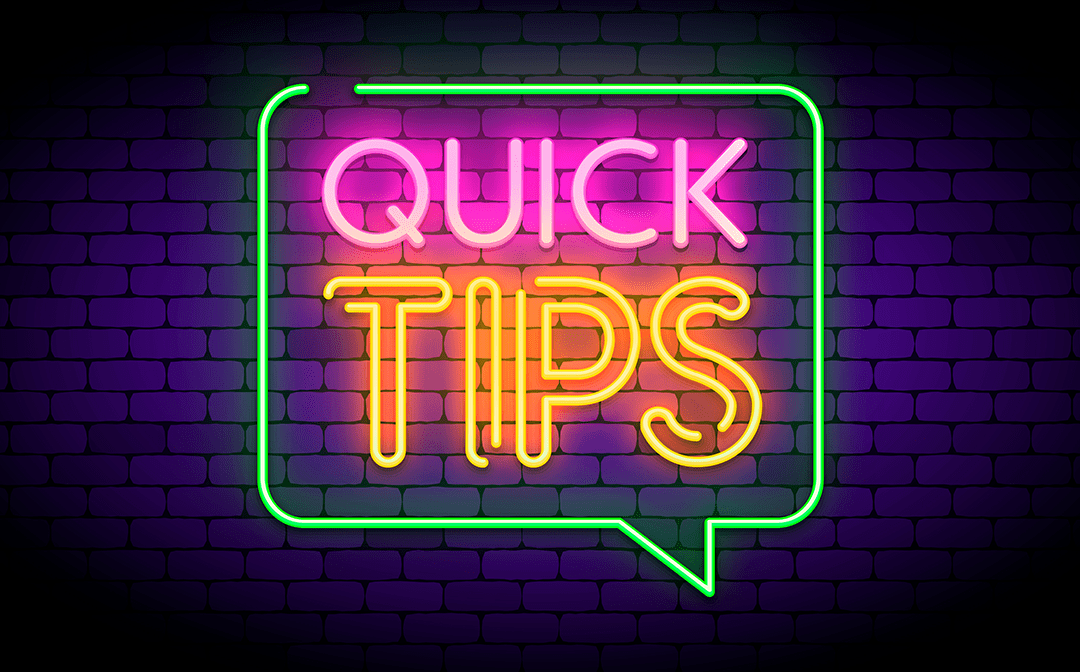
Aug 4, 2019 | quick tips, web development
This really shouldn’t be this difficult
I’m old enough to remember having to creating nesting tables in order to get decent looking web layouts. I also remember almost having a nervous breakdown trying to find where you didn’t close and table cell tag somewhere in a sea of never ending, nested html tags, sometime nested 7 or 8 tables deep. Good times.
One of the things that I did like about tables was the alignment options for cells. It was extremely easy to center content vertically in a <td> tag just by setting some up a simple attribute valign=”center”. Boom! Done. I always wondered why there wasn’t really a similar vertical-alignment CSS style rule for elements that worked as simply for <div> tags. There is a CSS rule VERTICAL-ALIGN but it doesn’t work the same as the table attribute. Vertical centering is something people would want to do all the time. Displaying an image centered in the middle of a <div> container, perfect use case and a pain in the ass to accomplish. I have often just used a table with a single cell to vertically align something after getting frustrated trying to do it without tables.
The DISPLAY options TABLE and TABLE-CELL appeared but I never really got them to work the way I wanted. Maybe I was just doing it wrong, it wouldn’t be the first time. I’ve created an entire art form from doing it wrong. I also read about a million ways of nesting containers in other container with different margins and style rules. That didn’t seem like a big improvement over the table nesting strategy.
Then came along the DISPLAY option FLEX and things got a whole lot easier. If you’re already familiar with this DISPLAY option then move along. There’s nothing new for you to see here. If you’re not familiar with FLEX then read on, you might discovery something useful.
Flexbox Layout is the actual name of the WC3 Candidate Recommendation. It’s purpose is to provide a more efficient way to lay out, align and distribute space among elements in a container even when the height and/or the width of the container may be unknown. It has a lot more functionality then the simple application I’m going to describe here, but this is just a quick tip 😉
For this example lets pretend we have a <div> element on our page that will have an unknown height. We want to display an image and a paragraph of text below that image and make sure all the content is vertically aligned in the center of the <div> container.
This is the HTML snippet for our example:
Simple HTML. A DIV with a class of container with two child elements; an image and a paragraph of text.
<div class="container">
<img src="https://lorempixel.com/400/200/" alt="random 400x200 placeholder image from lorempixel"/>
<p>A random 400 x 200 pixel placeholder image from lorempixel.com</p>
</div>
The CSS
Here is the CSS class to assign to our container. I’ve added height and border attributes for demonstration purposes. It will allow you to easily change and see the height of the container to test that the content does stay vertically aligned.
.container {
display: flex;
align-content: center;
flex-direction: column;
height: 500px;
border: solid 1px red;
}
.container img {
align-self: center;
}
.container p {
text-align: center;
}
We are setting the display mode to flex, setting the content-alignment rule to center, and the flex direction to column. If you don’t set the direction the items will be displayed next to each other instead of stacked vertically. The flex-direction rule defaults to row. The extra style on the image is to prevent the flex layout from stretching the image to fit the container which is the default for align-self (stretch).
The result:
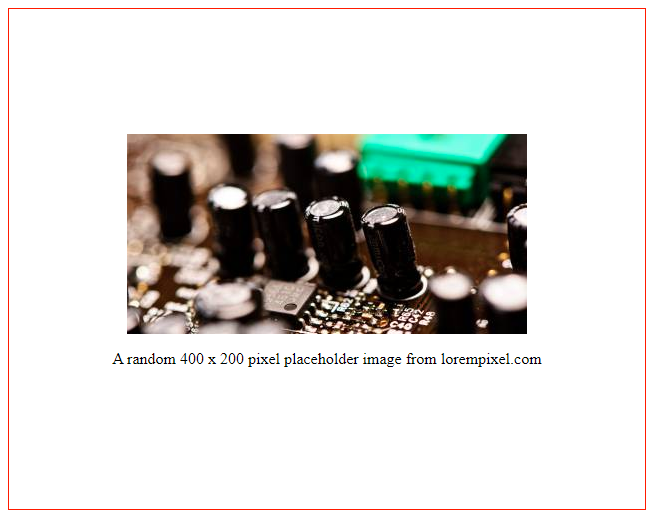
Complete Example
Here is the complete HTML file I used to generate the above results if you would like to experiment with the various options for Flexbox. The CSS Tricks website has a great article on everything Flex. Check it out if you want to see how else this feature can make your life easier.
<html lang="en">
<head>
<meta charset="UTF-8">
<meta name="viewport" content="width=device-width, initial-scale=1.0">
<meta http-equiv="X-UA-Compatible" content="ie=edge">
<title>Center content vertically in a div element using flex</title>
<style>
.container {
display: flex;
align-content: center;
flex-direction: column;
justify-content: center;
height: 500px;
border: solid 1px red;
}
.container img {
align-self: center;
}
.container p {
text-align: center;
}
</style>
</head>
<body>
<div class="container">
<img src="https://lorempixel.com/400/200/" alt="random 400x200 placeholder image from lorempixel"/>
<p>A random 400 x 200 pixel placeholder image from lorempixel.com</p>
</div>
</body>
</html>
~Rob
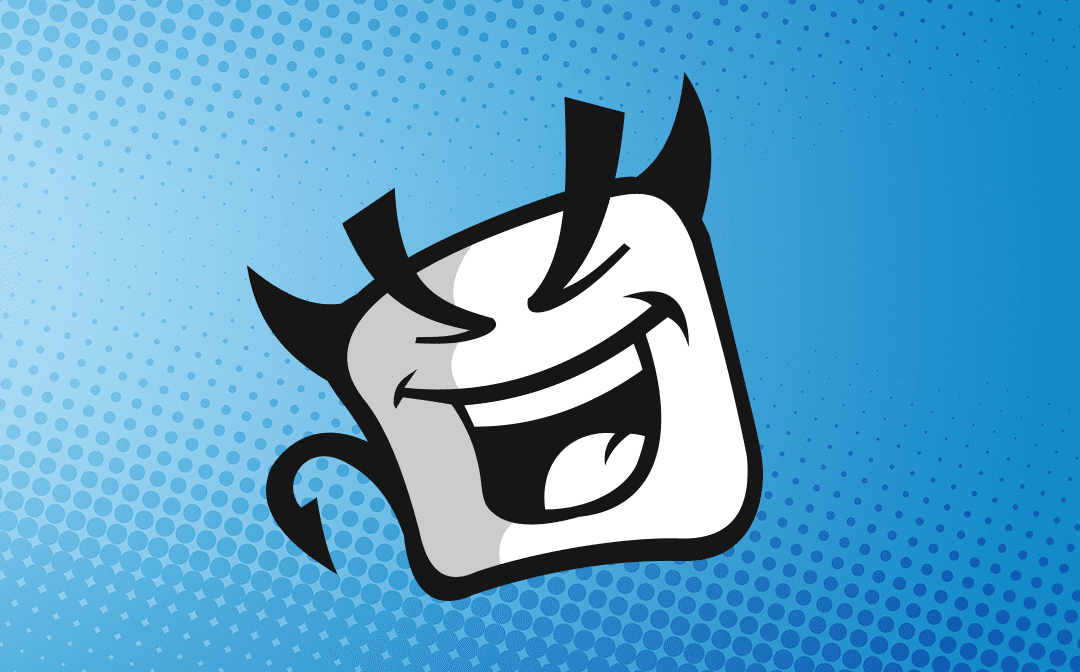
Aug 3, 2019 | humor, subtle art of being a dick
I’m not right
No one seems to be safe from my sense of humor, not even my own children. I think I’ve tormented them all since they were old enough to understand they were getting tormented. My favorite line was to ask them if their face hurt and tell them it was killing me when they answered “No”. They where 6 and 8 at the time. My youngest is now 28 and I still drop that one from time to time. The answer I get these days is “It wasn’t funny when I was 6 and it’s isn’t funny now”. It still me makes me laugh and lets be honest, that’s all that really matters.
Speaking of my youngest daughter, she was the victim of one of my best gags of all time. My wife and I had just picked up a new car, a Jeep Grand Cherokee, earlier that day. It had this little feature I had never had in a car before. There were volume controls on the back of the steering wheel for the radio which starting me thinking of a great practical joke.
My youngest daughter was around 13 years old at the time and had been dancing at her ballet studio all day. She hadn’t seen the car yet so I drove it to pick her up that evening. We started driving home and talking about how nice the vehicle was. I ask her “Do you want to see something cool?” I looked down and pointed at the radio which was showing the volume level of 10. I spoke in a deep commanding voice, directing it at the radio and said “Twelve!” at the same time I used the hidden volume controls on the back of the steering wheel to turn the volume up to 12. I told her it was a voice controlled radio. I then said “Ten!” while turning the volume down to ticks.
She thought that was the coolest thing she had ever seen. She bravely yelled “Twelve!” at the radio. I did nothing. She looked at me funny then yelled “Twelve!” again, and again I did nothing. I told her that it had to “learn” her voice. She needed to “train” it by continuing to talk to it so it could learn her voice.
We spend the next 15 minutes on the drive home with her yelling “Twelve!” into radio non stop. We finally made it home, me laughing uncontrollably. She asked why it wasn’t working for her and I told her “Maybe because I was really just using these volume controls on the back of the steering wheel.”
“I HATE YOU!”
Don’t think too ill of me, karma came calling. Like I said she is 28 and she still living at home. She’s definitely getting the last laugh.
~Rob

Aug 2, 2019 | utilities
I love this utility
Every once in a while I run across something I think is really cool and useful. Here is one of them.
Years ago when I started looking into cloud servers for hosting and I started using Amazon Web Services. I really didn’t have any experience with Ubuntu Linux so I had to learn. I was really impressed with the command line in Linux and all the tools available. I have been using Windows (and DOS before that) forever. Windows never had anything close to the tools built into the Linux command line. I was extremely jealous and feeling and little inadequate.
One of the best utilities was a utility called apt-get. This little marvel allows you to install, remove or update software from the command line just buy knowing the name of the package associated with it. It would also download it from the inter-webs for you. It was a real time saver and thought how great it would be to have something like this for Windows.
Flash forward a few years later and I came across this little wonder of a utility, the Chocolatey Package Manager. This may be one of the best time saving little program I have ever seen. It allows me to install and update most of the applications on my machine with a single command line. This is probably a power user program and not something the casual computer user would need. Being a developer I tend to clean my machine often. Sometimes even because I want to instead of the usual having to. I’m about as bright as a small appliance light bulb.
Typing a simple command line like the one below will download the Chrome browser and install it on your machine.
choco install chrome -y
You aren’t limited to installing a single program. Multiple packages can be included, one after the other and Chocolatey will install them all. I have a simple batch file that includes all the software I normally install on a clean machine. Anytime I have to refresh the operating system on my computer I can just install Chocolatey then run the batch file to install everything set it and forget it style. There are close to 7,000 packages available for your installing pleasure. You can browse the list yourself at Chocolatey Package browser.
Here is a command that will download and install VLC, Filezilla, Steam, NodeJS, Firefox, Chrome, WinMerge, Visual Studio Code, GIT, Docker and 7-Zip. The ‘-y’ parameter tells Chocolatey to automatically accept all license agreement questions. Using it isn’t required but if you don’t the installations may pause between packages to ask you if you accept the license agreement. No one has time for that.
choco install vlc filezilla steam nodejs firefox googlechrome winmerge visualstudiocode git docker-for-windows 7zip -y
Using Chocolatey to install your applications also allows you to easily update them. You can type this command and Chocolatey will check for any updates in all the application you installed using it and update them if available.
choco update all -y
Give this one a try, I think you’ll like it.
You’re Welcome.
~Rob
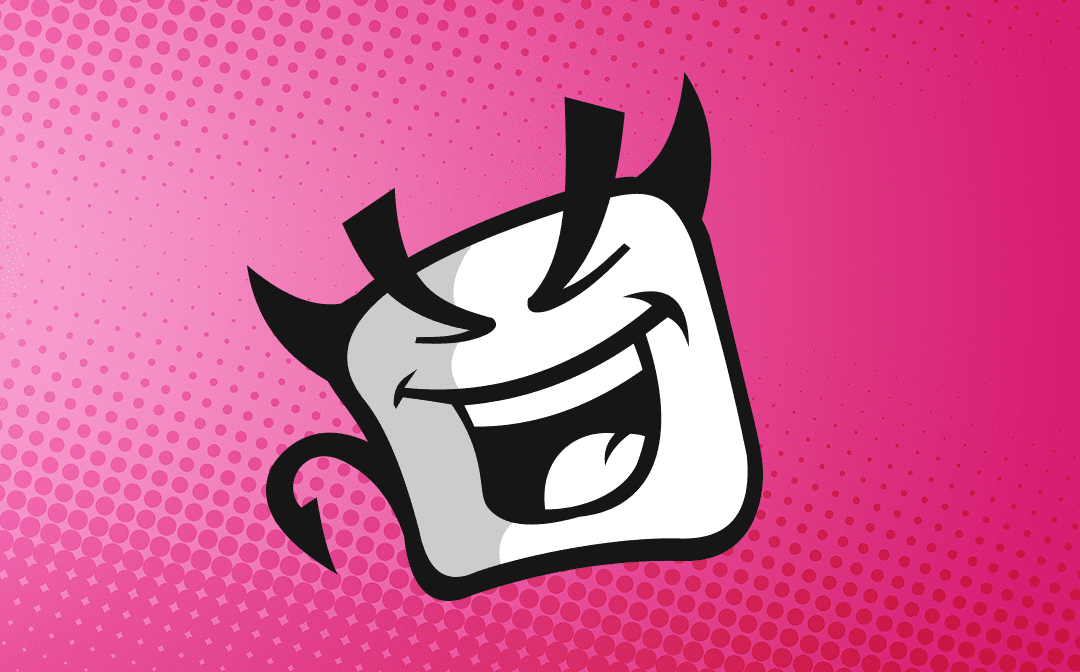
Jul 30, 2019 | humor, subtle art of being a dick
History
I’ve mellowed a lot in my old age. I still like a good joke or a raze but I’m not as bad as I used to be. I guess that’s another thing that comes with getting older. I’ve always been a smart ass and I probably always will be. I think it’s in my DNA. I like to joke and kid with the people I spend a lot of my life with. That’s my family, my friends and my co-workers. I’m never intentionally mean to people, I just like a good laugh and that includes laughing at myself. Sometimes though, you run across people that just rub you the wrong way. That’s where the subtle art of being a dick really shines.
For almost 20 years I was a partner in a software company that I helped co-found. A year before we sold that company, my partner and I had a falling out and he decided he was going to bring in a consultant. His decision was based mostly on picking up the slack if I decided… screw it, I’m out. I don’t want to use his real name so let’s just call him…. Bill. Bill was the kind of person who thought a lot of himself and not so much about the people around him. The people around him worked hard for me to insure myself and my family had a decent life. That’s the kind of person that definitely rubs me the wrong way. That’s someone who really deserves to experience my particular set of skills.
Our company created productivity products for real estate professionals the utilized data from multiple listings systems around the country and automated many of the common tasks they would do a daily basis. This isn’t too terribly important but does give some background to the events of the story.
My partner and his new consultant Bill decided that they were going to redesign the core component of all of our products, our script and parse engines. These were the components that allowed us to take property listing information from totally different systems and collect and standardize that data. In essence making a super set of common data from desperate system. It was the component that made all of our other products work. It was also the system that was my original design. I’m not really one who suffers from “Pride of Authorship”. If you have an idea for a better mouse trap, then I’m all in. The problem was, neither one of then actually dealt with any of the data that they now decided they were going to re-create in there own image. They only used the current script and parse language features that we had in the my original code. These languages where written in a time before the internet. Yes, i know it’s hard to believe, but there was a time before the internet. They were originally written to download data from online systems that used text based command. The data from these systems came if the form of full screen text layouts.
What I knew and what they didn’t seem to know is that the data landscape had changed since we first wrote our engine. It changed A LOT. Almost 100% of the data we now collected came in the form of a delimited file of some sort. We had to retro-fit all of ours system to basically import a comma delimited file. We no longer used all the “screen-scraping” code we had relied on for so many years.
The Art
We finally had our meeting to discuss what the dynamic duo had been designing for months with asking a single question to myself or my team, all of which were data experts. The entire company was present. I had never seen a system so complex that had as it’s only purpose was to import a delimited ASCII file. Don’t get me wrong, there was plenty of room for improvement on what we where currently using. None of those things where in the design I was staring at. I tried to explain the level of complexity they had designed wasn’t necessary anymore. The days of getting data in those formats were long gone, we were bypassing all of those and not using any of that functionality. I was sort of dismissed, I guess as being jealous of their obvious superior design. As Bill continued to roll out his master plan he was asked a question by one of my programming team regarding what seemed like a bunch of code and database tables that didn’t seem to be needed, the details of the actual question are a little fuzzy. Bill explained they existed because his system was muti-threaded and that a running task doesn’t have access to it’s own process id. That caught my attention, the day was looking up! Not because of my interest in multi-threaded programming, but because I knew his statement was false. And there was my opening to weave my craft.
I interrupted Bill every five minutes during his lecture, even though he had moved off the topic, to ask the same question albeit in slightly different ways. It was always a form of “Bill, are you sure a process can’t access it’s own id?” I was good, always asking it nonchalantly, like an after thought but loud enough for everyone in the meeting to hear. Bill never disappointed, he always responded the same “I am POSITIVE” sounding more and more irritated each time he answered. Sometimes I would throw in an immediate “Really?” after his response, the verbal equivalent of twisting the knife. After about the tenth time I asked the rest of the team was already smiling because they knew too well and knew what was coming. I have a well deserved reputation.
The meeting adjourned at which time I returned to my office, opened up my Outlook, and within two minutes sent an email to Bill and CC’d all in the meeting with the code for a running task to retrieve it’s own id.
I would like the thank these guys for existing DEMOTIVATORS, Despair, Inc. I bought the Consultant poster the next day and hung it in my office. They get me.
~Rob
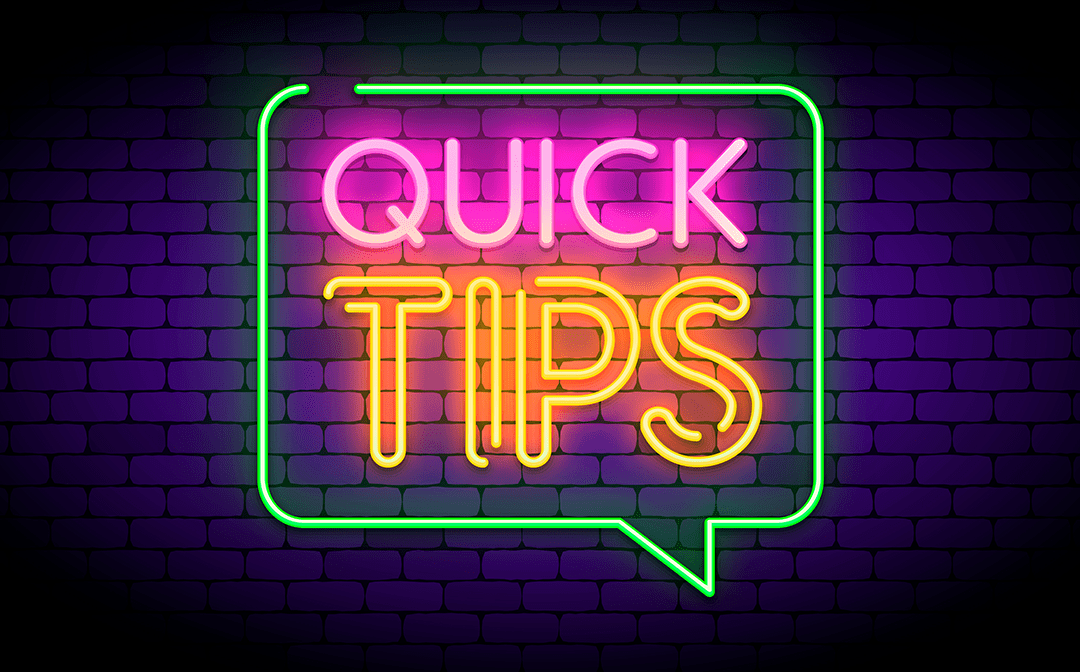
Jul 29, 2019 | asp.net, dotnet, quick tips, web development, webapi
Problem
I do a work everyday in my professional life in Microsoft’s ASP.NET application framework. In more recent year I started utilizing more and more WEBAPI call through jQuery calls instead of trying to load data during a page’s Page_Load event. WEBAPI handles a lot of the conversions of datatypes to JSON (JavaScipt Object Notation) format for you. Sometimes I have simple calls that can be called directly from typing the URL into the browser and passing values through the use of the QueryString parameters. The idea being I could quickly test a WEBAPI call by typing a URL directly into the browser and making sure it’s working correct. Usually doing this returns the value in XML format and not the JSON format that I would expect when I call it from a jQuery Ajax call. I know I could use a utility like POSTMAN, which I love, but it just seems like I should be able to type the URL while I’m running the application in Visual Studio and get the results the way I want it.
Solution
I ran across and article on how to solve this problem. Adding this code into my application startup allows my to add a type parameter to the QueryString to force the format I want.
GlobalConfiguration.Configuration.Formatters.JsonFormatter.MediaTypeMappings.Add( new QueryStringMapping("type", "json", new MediaTypeHeaderValue("application/json")));
GlobalConfiguration.Configuration.Formatters.XmlFormatter.MediaTypeMappings.Add( new QueryStringMapping("type", "xml", new MediaTypeHeaderValue("application/xml")));
This little gem of code adds a QueryString parameter to a media type header value auto-magically. If I had a fictitious WEBAPI controller that returns detail for a customer record with an id of 100 that looks something like this:
http://myawesomeapplication.com/api/customers/get/100
I could just append a ?type=json to then to force the return value to json without ever leaving the browser debug session I’m working in.
http://myawesomeapplication.com/api/customers/get/100?type=json
Pretty Cool!
~Rob